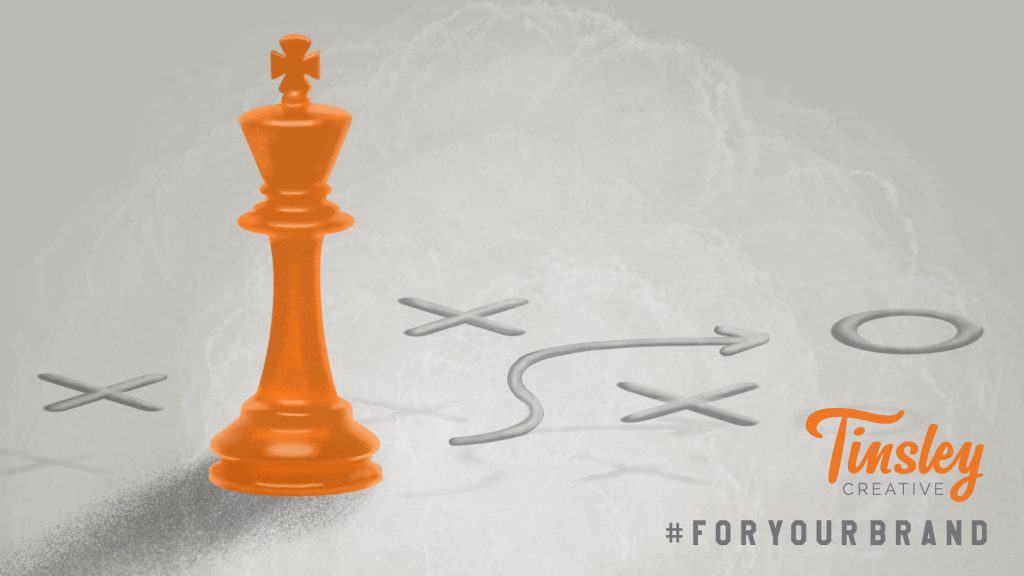The Art of Video: Q&A with a Video Editor
In our previous video blog, we discussed the beginning stages of creating a top-notch video with the art of scriptwriting and storyboarding. We’d be remiss to skip over the most important final parts: editing and post-production. Video Editor Anthony Sassano provides detailed tips and insight when it comes to finishing your masterpiece.
Q: What video editing software do you most recommend?
A: The software I use is Adobe Premiere Pro. Since my workflow involves other Adobe programs, such as After Effects, Audition, Photoshop and Illustrator, having access to dynamic linking and the ease with which all the programs work together makes for a very smooth workflow. If you don’t have access to Premiere or are looking for something a bit more cost effective a few other programs that can be used are Final Cut Pro (Mac Only), DaVinici Resolve or Avid.
Q: What resolution should you be shooting and editing at?
A: The resolution of your video is the pixels per unit of area. That is a technical way of saying the number of pixels arranged horizontally and vertically on a monitor or TV screen. The most common resolutions are 720p, 1080p, 1440p and 4K. These are just shorthand versions of the actual pixel dimensions, which are:
- 720p = 1280 x 720
- 1080p = 1920 x 1080
- 1440p (2k) = 2560 x 1440
- 4K = 3840 x 2160
Now, when it comes to editing I tend to stick to the average resolution of my target audience, which (even in 2020) is 1080p. This resolution allows for the greatest flexibility when viewing on mobile phones, TVs and computer monitors. It is a good, safe resolution that if someone is on a slightly slower internet or mobile data connection they can view the video without any, or very minimal, stuttering/buffering while still maintaining Full HD Quality.
As for shooting, I ask videographers to shoot at either 1080p (my native editing resolution) or above. Shooting above my native editing resolution allows me more freedom in the editing room as I can take a 4K video (4 times the size of a 1080p video) and scale it in my editing software to create my own custom pans or zooms without losing quality like I would if I had to take a 1080p video and scale it to add an artificial zoom or pan.
Q: What frame rate should you be shooting at and editing?
A: Frame rates are a bit simpler to understand, but can be more important in some cases compared to the resolution. First things first, what is a frame rate you ask? Well, it’s nothing more than the number of images that are displayed within 1 second. That’s right, when you’re watching any kind of video content all you’re really seeing is a lot of still images playing in quick succession, kind of like a flip book…actually…just like a flip book. Makes you really appreciate those cartoons you watched as a child, before computers, where everything had to be hand drawn!
Now that you have a basic understanding of what a frame is and now know a video is nothing more than the number of frames per second (fps) displayed in sequential order, we can talk about which frame rate you should be using for your video. The good news is, since we use the NTSC broadcast standard here in the US, the 3 most commonly used frame rates are:
- 24 fps = 23.976 fps (movies and cinematic videos)
- 30 fps = 29.97 fps (standard frame rate)
- 60 fps = 59.94 fps (used to create slow-motion)
To keep things simple when people say 24 fps they are actually referring to 23.976 fps which is the broadcast frame rate that is used in the US. Same rule applies for the 30 fps and 60 fps numbers above.
For my workflow I work in a 1080p resolution project with a frame rate of 24 fps (23.976 fps). This gives my video that cinematic look and feel that I enjoy. If you do not like that particular look, feel free to go up to 30 fps (29.97 fps) which is more in line to what you see when watching TV.
As for shooting, I ask videographers to shoot all interviews, or anything where audio has to be properly synced with the video, at the native fps of what my project will be (in my case 24 fps).
In situations where the video doesn’t need to be synced with recorded audio I have them use 30 fps. And when I want video that I know I am going to create slow-motion, mostly b-roll (alternative footage intercut with the main shot), I ask them to shoot in 60 fps (this allows me to take the 60 fps video and slow it down to 24 fps which creates a very nice, smooth motion without any stuttering or jumping).
Q: What hardware do you use to properly record audio and what software do you use to edit audio?
A: Good, clean audio is super important to a video project. Most audiences will forgive pixelated or lower quality video, but if the audio is bad, they will quickly turn off your video and go find something else to watch. This is why it is crucial to make sure your videos have audio without crackling, hissing or unwanted distortions.
To record audio I use an external audio recorder, which allows to me use a XLR shotgun mic (microphone) or a wireless lapel mic to record any voice overs or interviews, since the DSLR we shoot with does not have an XLR input. I then sync the audio to the video inside of Premiere. If I need to do any additional audio enhancing I will use either the Premiere Audio tools or for more detailed work I will take the audio into Adobe Audition using dynamic linking, make the edits, and then it sends the changes right back into Premiere.
Q: How important is it to have the right music in a video?
A: Each video I create has a mood. Whether it’s an inspiring video for a company’s brand tugging at the heart strings for a local charity, or just showing off how cool a boat runs on the water, making a person feel something when watching your video is how you create engagement. One of the ways to get this emotion into your video and projected to the viewer is the music that is chosen. Music plays such a large part in so many of our lives, that it makes a lot of sense that the music in a video needs to send the same message as the video itself. Putting the wrong music into your video, say an upbeat song when your video is supposed to be sad or thoughtful, is an easy way to confuse your viewers and lose their engagement. It’s for this reason that I can spend anywhere from 2-6 hours finding the right music to fit the mood and tone of the video I am creating.
Pro tip: Any music you use in a video needs to be licensed to prevent copyright infringements and lawsuits. You can’t just choose a song you heard on the radio and use that for your next video, especially if you are using it for commercial purposes. To this end there are several music licensing services out there that allow you to purchase music for your videos. Each has its own structure, but the few I use (or have used) are artlist.io, soundstripe.com and epidemicsound.com.
Q: How do you prepare to export a video via Vimeo or Youtube?
A: Once your video is complete it needs to be exported to a final file for viewing by an audience. For Youtube or Vimeo it’s pretty straight forward. How you export out of each program is different, and some even have a Youtube of Vimeo preset, you just need to learn how your program exports it’s complete timeline. The settings I use are:
- Codec: H.264 (mpg)
- Resolution: 1920 x 1080 (this may be different based on your project)
- Frame Rate: 23.976 fps (this may be different based on your project)
- Bit Rate: 15-20 mbps (controls visual quality and file size)
If your video is for broadcast TV you will need to get the export information from the company that will be airing the video so it can be played by their systems.
You Made It!
Even simplified, we know there is a ton of information overload when it comes to creating quality videos for your brand. Video editors and videographers have a unique job of capturing an audience’s attention with a brand’s story visually by having a sharp eye and a keen sense of hearing. While it’s an important skill set to learn, we recommend working with seasoned video editors to ensure your final masterpiece is ready for the big screen.
We bet next time you watch a commercial or video of any kind whether it be on television or social media, you’ll view it through new eyes now that you have a better understanding of each component that goes into behind-the-scenes work not only with conceptualization and filming, but even post production and editing.